Laravel up and running on Cloud9
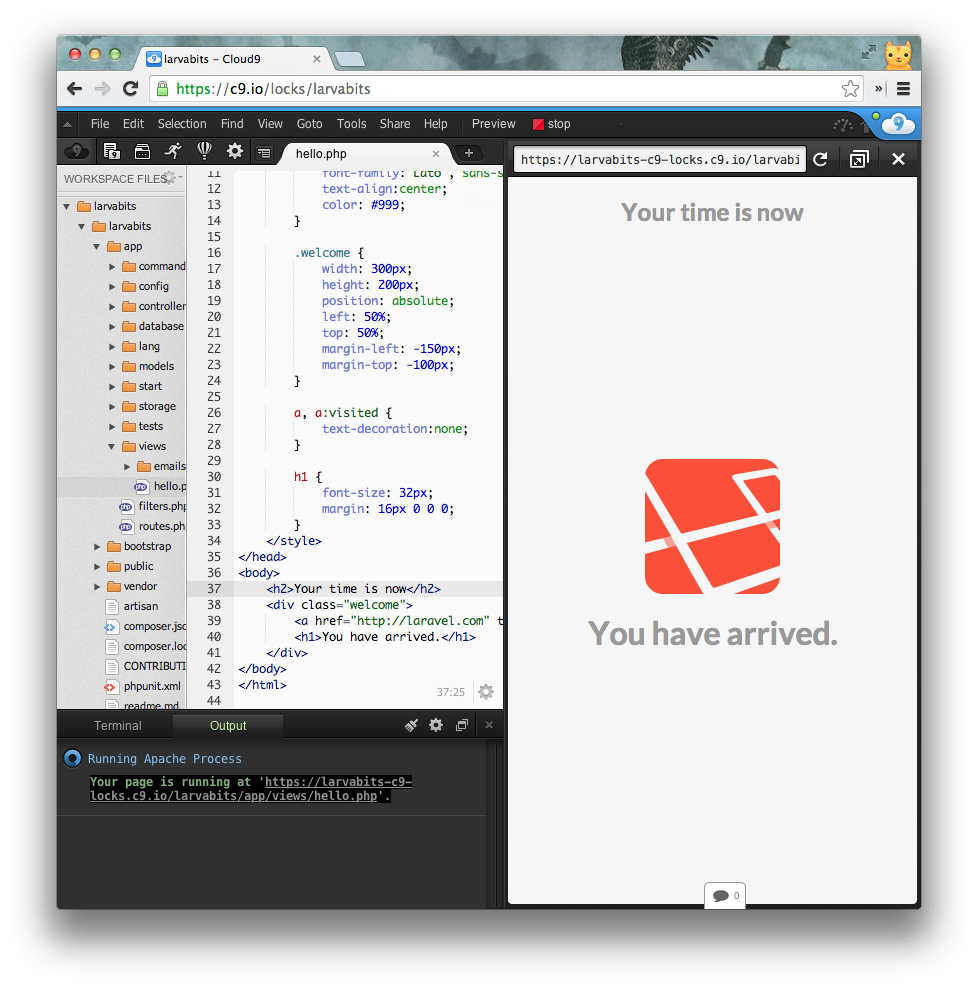
Setting up #
The other day I decided to try out Laravel since I kept hearing about it and maintain a PHP website myself. The weekend previous I had developed a small node.js package using nitrous.io, so I figured I’d spare my laptops from the likely scenario of poorly installed dependencies and set out to find a suitable service since nitrous.io does not support PHP.
I picked Cloud9 IDE, having used it previously, and after fumbling a bit I came upon these easy steps to have a working Laravel application:
$ c9pm install php
$ curl -sS https://getcomposer.org/installer | php
$ mv composer.phar ../bin/composer
$ composer create-project laravel/laravel <project name> --prefer-dist
```
In order, they do the following:
* Install PHP;
* Download [http://getcomposer.org/](Composer);
* Move Composer to a path available globally, so you can just call `composer`;
* Create a Laravel project, substitute <project name> for the name you'd like.
## Pros
With a small amount of effort we got ourselves a development environment to work on a Laravel project, with the only requirements being a browser and an account.
The cool thing about Cloud9 is that you can easily invite other developers to live pair, and if you push the Run button it boots up the server and allows you to share your progress.
## Cons
I will warn you though, that some of the times I tried to create a project with composer it seemed to stall installing some of the dependencies. I killed the installation, but despite everything seeming mostly working I tried to recreate the project anyway.
One thing to note is that Cloud9 does not enable the Mycrypt extension, which means that the `artisan` command line tool is not available. If anyone knows how to enable that, ping me at [http://twitter.com/locks](@locks) and I'll update this post.
Happy development!
72
Kudos
72
Kudos